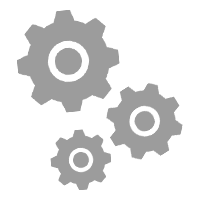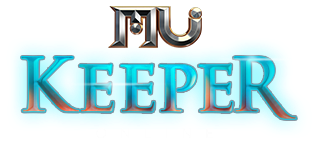FAQ - In game Commands
Description
The game has a number of commands that allow you to perform any action or view information. Also, there are other key combinations that can be useful.
In order to enter a command, you need to open the text input field with the “Enter” key, and specify the command in the text input field.

Commands
| Command | Description | Requirement |
|---|---|---|
| /invasion | Show all remaining invasion | No |
| /offexp | Put your character on offline leveling |
Use MuHelper. Before entering a command, you must activate it. Time: 12h, for vip 24h. |
| /offvip | Will put your character on offline pumping + picking up items |
Use MuHelper. Before entering a command, you must activate it. Price: 10 Goblin Points Time: 12h, for vip 24h. |
| /post text | Send a message to everyone | Available from 150 level, require 300 000 Zen |
| /pkclear | Clear PK (Player Killer) Status | Requirements: 50 000 000 Zen for 1 Kill |
| /re parameter |
If you are offered any action (party, trade, etc.) If Parameter: on - Standard window pops up (yes/no) off - Always reject auto - Always accept (useful for joining the party) Example: /re auto |
No |
| /str count | Add required quantity to parameter Strength It is possible to add automatically when new ones are received /str auto count Cancel automatic addition /str auto 0 |
No |
| /agi count | Add required quantity to parameter Agility It is possible to add automatically when new ones are received /agi auto count Cancel automatic addition /agi auto 0 |
No |
| /vit count | Add required quantity to parameter Vitality It is possible to add automatically when new ones are received /vit auto count Cancel automatic addition /vit auto 0 |
No |
| /ene count | Add required quantity to parameter Energy It is possible to add automatically when new ones are received /ene auto count Cancel automatic addition /ene auto 0 |
No |
| /cmd count | Add required quantity to parameter Command It is possible to add automatically when new ones are received /cmd auto count Cancel automatic addition /cmd auto 0 |
No |
| /readd | Drop all allocated Stat Points for redistribution | Requirement: 5 000 000 Zen |
| /remaster | Drop all allocated Master Points for redistribution | Requirement: 2 000 Bonuses |
| /lock password | Set a password for the transfer / sale of items | No |
| /unlock password | Remove the password for the transfer / sale of items | No |
| /dcfriend CharName AccountPassword | Kicks a friend's account from the game. | No |
| /war name guild | Offer to fight guild vs guild | No |
| /soccer nick of party leader | Offer to play football party vs party | No |
| Move the mouse over the character and enter /party | Offer to join the party | No |
| Move the mouse over the character and enter /duel | Offer to fight in the Duel Arena | No |
| Move the mouse over the character and enter /trade | Offer a trade | No |
| ~ message | Send message to party | No |
| @ message | Send message to guild | No |
| @> message | Send announce to guild | No |
| # message | A message that will hang for about 40 seconds | No |
| /number message |
Save message on digit Example: /1 /post B>Wings Use: [alt] + 1 |
No |
Keys and combinations
| Key | Description |
|---|---|
| END | Open additional menu |
| ESC | Open the game settings menu and exit |
| F1 | Help |
| F2 | Show all posts |
| F3 | Activate write private messages |
| F4 | Resizing the chat window |
| F5 | Appearing and closing the chat frame |
| F6 | Show regular messages |
| F7 | Show posts by party |
| F8 | Show posts by guild |
| F9 | Show general messages |
| F12 | Minimize window to tray |
| Q | Drink a potion of HP |
| W | Drink a potion of Mana |
| E | Drink a potion of Antidote |
| R | Drink a potion what you choose |
| T | Show list of game Quest |
| U | Fast Menu |
| I and V | Character Inventory |
| P | Party Details |
| D | Automatic commands, when selected - right-click on the character. |
| F | Window with friends, messages from them and system notifications about your death in case of PK |
| G | Guild Window |
| С | Character Window |
| M | Travel window between locations |
| Left mouse button | Move / Normal Attack / Lean / Crouch / Buy / Pick / Place |
| Right mouse button | Use: Skill / Magic Attack / Command |
| [Ctrl] Right/Left mouse button | Attack another character PK (Player Killer) |
| [Ctrl] 0-9 | Fix the choice of skills / magic on the button from 0 to 9 |
| [Ctrl] q or w,e,r | Fix potions on keys q,w,e,r |
| Alt | Show the names of objects lying on the ground |
| Space | Pick up the nearest item from the ground |
| Print Screen | Make Screen in game |
| Home | Start MuHelper |
| Page Up | Show assignments from Quest Master |
| Page Down | Show window with upcoming events |